 I've been using KDE 4 for some time now, and I was pretty happy with its own desktop effects. However, lately, I started to notice that kwin and xorg process were taking some CPU usage, and with graphic cards such as Intel GMA and ATI, the effects were not so smooth (while in Gnome with compiz they were much better). So I decided to try and use compiz with KDE as well; here's my (positive) installation and configuration experience.
I've been using KDE 4 for some time now, and I was pretty happy with its own desktop effects. However, lately, I started to notice that kwin and xorg process were taking some CPU usage, and with graphic cards such as Intel GMA and ATI, the effects were not so smooth (while in Gnome with compiz they were much better). So I decided to try and use compiz with KDE as well; here's my (positive) installation and configuration experience.
First of all I installed all these packages
emerald libemeraldengine0 compiz compizconfig-settings-manager compiz-kde compiz-fusion-plugins-main compiz-fusion-plugins-extra fusion-iconThen you found the compiz-fusion application in my KDE menu, in System. Run it, and you can set some configuration options with that icon, in particular, you need to change the window decoration to emerald, and the window manager (to compiz). Then you must select reload window manager.
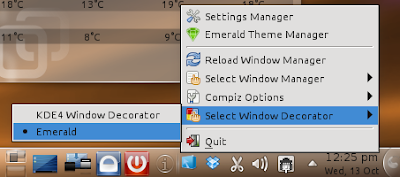
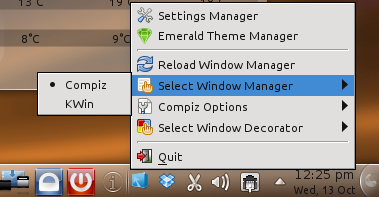
To keep compiz as the default window manager when KDE starts, you need to change System Settings -> Default Applications -> Window Manager (by selecting Compiz).
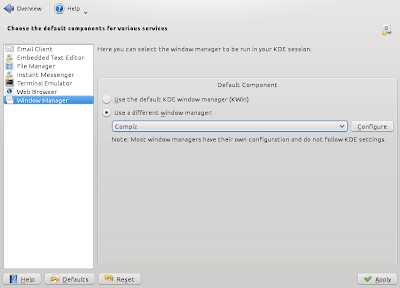
Of course, now you can configure compiz settings with its setting manager, but I suggest you to use the simpler configuration manager, simple-ccsm, as illustrated here.
Now enjoy compiz! :)



