The new version of PhpBibliography, 1.1.1, provides a new feature: Internationalization!
2 languages, besides English, are now supported: Italian and French.
I must thank David CHEMOUIL, who opened a feature request, and provided the French translation (of course, I did the Italian one :)
Now, the phpbibliography user can choose the language using the three flags on the top right corner; switching language will lead you to the same page you were visiting but in the selected language. The chosen language will be remembered, so you can keep surfing (or editing) the site with the selected language.
Here are some screenshots:


Wednesday, May 25, 2011
PhpBibliography goes International
Pubblicato da
betto
a
1:53 PM
3
commenti
![]()
![]()
![]()
![]()
![]()
Etichette: phpbibliography
Tuesday, May 24, 2011
Making microphone work in Kubuntu Natty
 After I switched to Kubuntu Natty 11.04, my microphone stopped working (especially in Skype). I tried to adjust the microphone settings in Phonon System Settings, but, besides having too many devices to choose from, that settings dialog seems to have a bug which prevents the preferences to being saved. Not to mention that there is no way to test the input device from that setting dialog!
After I switched to Kubuntu Natty 11.04, my microphone stopped working (especially in Skype). I tried to adjust the microphone settings in Phonon System Settings, but, besides having too many devices to choose from, that settings dialog seems to have a bug which prevents the preferences to being saved. Not to mention that there is no way to test the input device from that setting dialog! Luckily, in that bug report I also found the solution to have microphone work!
Luckily, in that bug report I also found the solution to have microphone work!
The solution consists in installing the package pavucontrol, which provides a comfortable PulseAudio Volume Control dialog, which also gives you immediate feedback to see whether the microphone is working, and reduces the number of devices to choose from!
After you installed that package, Skype options dialog presents a button to open that volume control dialog
If you click the button you'll get the pavucontrol dialog, and in "Input Devices" tab you can choose the input device from the list and instantly check whether that's the right device: just speak in the microphone, and see whether the horizontal bar moves while you're speaking.
That's all! Now you're microphone is set correctly. :)
Sunday, May 22, 2011
Using Savannah with Mylyn
 The GNU software I maintain, Source-Highlight, Gengetopt and Gengen, are hosted on Savannah, which has its own bug tracking system. Recently I've started to use the wonderful Mylyn tool under Eclipse for but and feature tracking (in general, "tasks"), and I wanted to use it also with Savannah, but since there is no specific connector, we can use the generic web connector (actually, having a specific connector would be better, but for the moment, that's better than nothing ;)
The GNU software I maintain, Source-Highlight, Gengetopt and Gengen, are hosted on Savannah, which has its own bug tracking system. Recently I've started to use the wonderful Mylyn tool under Eclipse for but and feature tracking (in general, "tasks"), and I wanted to use it also with Savannah, but since there is no specific connector, we can use the generic web connector (actually, having a specific connector would be better, but for the moment, that's better than nothing ;) Since there is not a template ready to use for accessing Savannah from Mylyn, I thought I could blog about my experience, hoping that it's useful to others.
Since there is not a template ready to use for accessing Savannah from Mylyn, I thought I could blog about my experience, hoping that it's useful to others.
First of all, you need mylyn in eclipse together with its ui functionalities (but if you downloaded an eclipse distribution you'll likely have it already); then you need to install the Web Templates Connector, from the update site http://download.eclipse.org/tools/mylyn/update/incubator (add a repository)

Then, after you restarted eclipse, open the Task Repositories View, choose Add Task Repository, and select Web Template,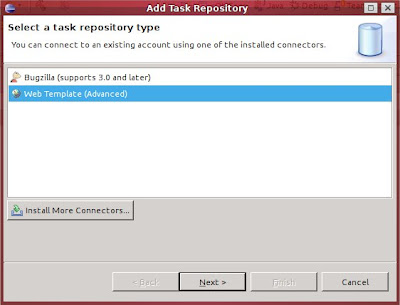
For this tutorial I will use my GNU project Source-Highlight as an example:
- Server: https://savannah.gnu.org/bugs/?group=src-highlite
- Label: choose a label to represent your task repository
- put your savannah username and password
- Additional Settings
- Add two parameters:
- group with value the name of the project on savannah (in my case it's src-highlite)
- tracker with the specific kind of tasks you want to follow on savannah (e.g., bugs, or patches, etc.)
- Advanced Configuration
- Task URL: https://savannah.gnu.org/${tracker}/?
- New Task URL: ${serverUrl}&func=additem
- Query Request Pattern: ${serverUrl}&chunksz=150&report_id=100
- Query Pattern:
<td.*?#({Id}[0-9]+).*?/td>\n<td ><a.*?>({Description}.*?)</a></td>

When you click Finish, also accepts to add a query for the repository.
In the query properties dialog you can check whether all the inserted parameters for the task repository are correct, by clicking on the preview button (you should see a list of bugs, otherwise the dialog should tell you that query is not correct and cannot produce results)

Now, if you open the view Task List, you should see the bugs related to your query.

Now clicking on a bug will open a browser editor window in eclipse and you access that bug page. Remember that, since you access the savannah repository through a generic web connector you won't be able to enjoy the typical Mylyn rich editor for bugs, like the ones for bugzilla and trac). However, you'll still have the context tab and the private tab.

Hope this helps :)
Pubblicato da
betto
a
12:47 PM
6
commenti
![]()
![]()
![]()
![]()
![]()



