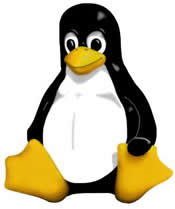 I finally took the time to switch from linux kernel 2.6.18 to 2.6.20 on all my computers (two desktops and a laptop).
I finally took the time to switch from linux kernel 2.6.18 to 2.6.20 on all my computers (two desktops and a laptop).
Unfortunately, on the laptop I experienced some problems, quite grave ones actually, since the kernel stopped on booting since it was unable to mount the main partition. Thus the problem was with the hard disk driver.
The laptop I'm talking about is a Sony Vaio, http://www.lorenzobettini.it/linux/LinuxSonyVaioVGN-S5VP_B, and the problem seemed to be with the SATA hard disk controller.
Actually, when I recompile a new kernel, I usually copy the .config file from the previous version of the kernel, and run a make oldconfig, which lets you specify only the new options w.r.t. the previous kernel (and which, by the way, I find the most useful feature added with version 2.6 series). When running this command with a .config taken from version 2.6.18 I got these warnings:
.config:759:warning: trying to assign nonexistent symbol SCSI_SATAthen on some mailing lists I read that the SCSI related modules had changed names... In particular, the crucial option for my laptop is the last one SCSI_SATA_INTEL_COMBINED, which now has changed into CONFIG_SATA_INTEL_COMBINED.
.config:760:warning: trying to assign nonexistent symbol SCSI_SATA_AHCI
.config:761:warning: trying to assign nonexistent symbol SCSI_SATA_SVW
.config:762:warning: trying to assign nonexistent symbol SCSI_ATA_PIIX
.config:763:warning: trying to assign nonexistent symbol SCSI_SATA_MV
.config:764:warning: trying to assign nonexistent symbol SCSI_SATA_NV
.config:765:warning: trying to assign nonexistent symbol SCSI_PDC_ADMA
.config:767:warning: trying to assign nonexistent symbol SCSI_SATA_QSTOR
.config:768:warning: trying to assign nonexistent symbol SCSI_SATA_PROMISE
.config:769:warning: trying to assign nonexistent symbol SCSI_SATA_SX4
.config:770:warning: trying to assign nonexistent symbol SCSI_SATA_SIL
.config:771:warning: trying to assign nonexistent symbol SCSI_SATA_SIL24
.config:772:warning: trying to assign nonexistent symbol SCSI_SATA_SIS
.config:773:warning: trying to assign nonexistent symbol SCSI_SATA_ULI
.config:774:warning: trying to assign nonexistent symbol SCSI_SATA_VIA
.config:775:warning: trying to assign nonexistent symbol SCSI_SATA_VITESSE
.config:776:warning: trying to assign nonexistent symbol SCSI_SATA_INTEL_COMBINED
Thus, I had to choose this driver under the new menu choice, Serial ATA (prod) and Parallel ATA (experimental) drivers.
 Now everything seems to work out fine again :-)
Now everything seems to work out fine again :-)















