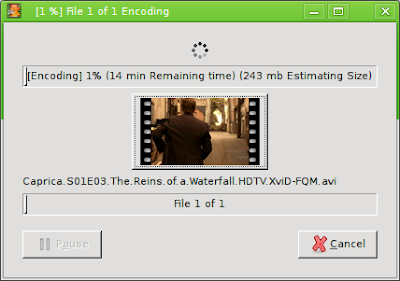I recently discovered this cool program, DivXConverter, which I didn't find in my Ubuntu distribution (you can download the .deb file, though, and install the required dependencies), but that's really useful and easy to use.
"DivX converter is a simple Mencoder frontend to Produce DivX Player Compatible AVI video format with the ability to merge subtitles . It support many video and audio filters and many presets."Now, the interesting features I've just used is the ability of merging a subtitle file (typically .srt) into a corresponding AVI file.
Here's what to do (see also the following screenshot):
- Add the avi file (and select the output folder and the compression, I left the default Normal compression)
- Make sure to select Xvid in the "Video Filters" tab to make sure the resulting avi is compatible with dvd/divx readers (at least the with ones I own)
- You can leave the default settings for Audio
- Select the subtitle file (I set ASCII as the encoding)
- Go back to the main window
- Press "Convert" and enjoy the resulting AVI file